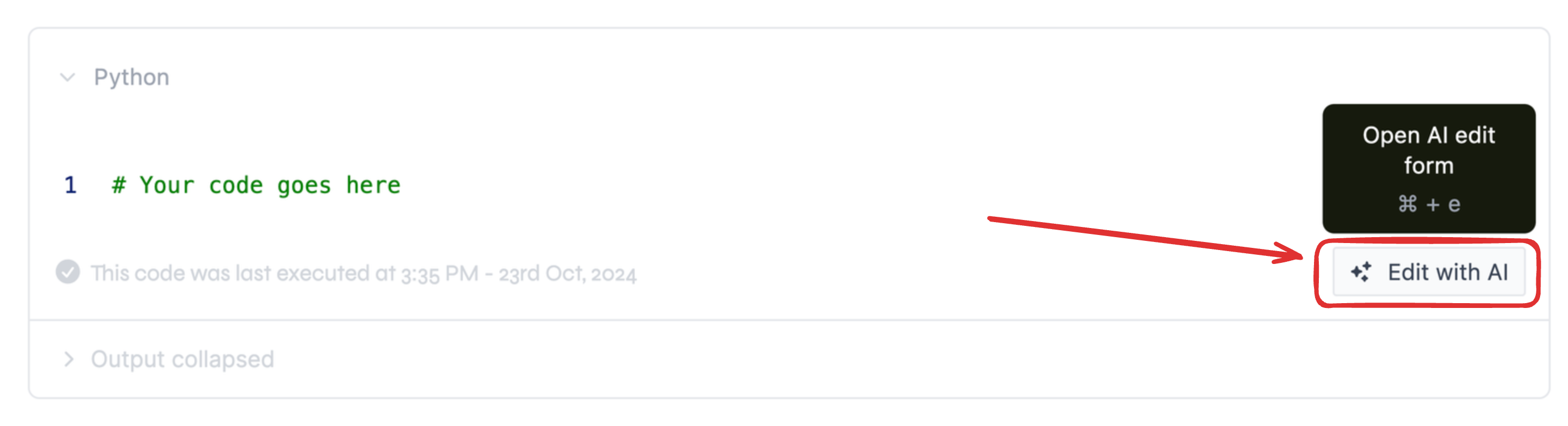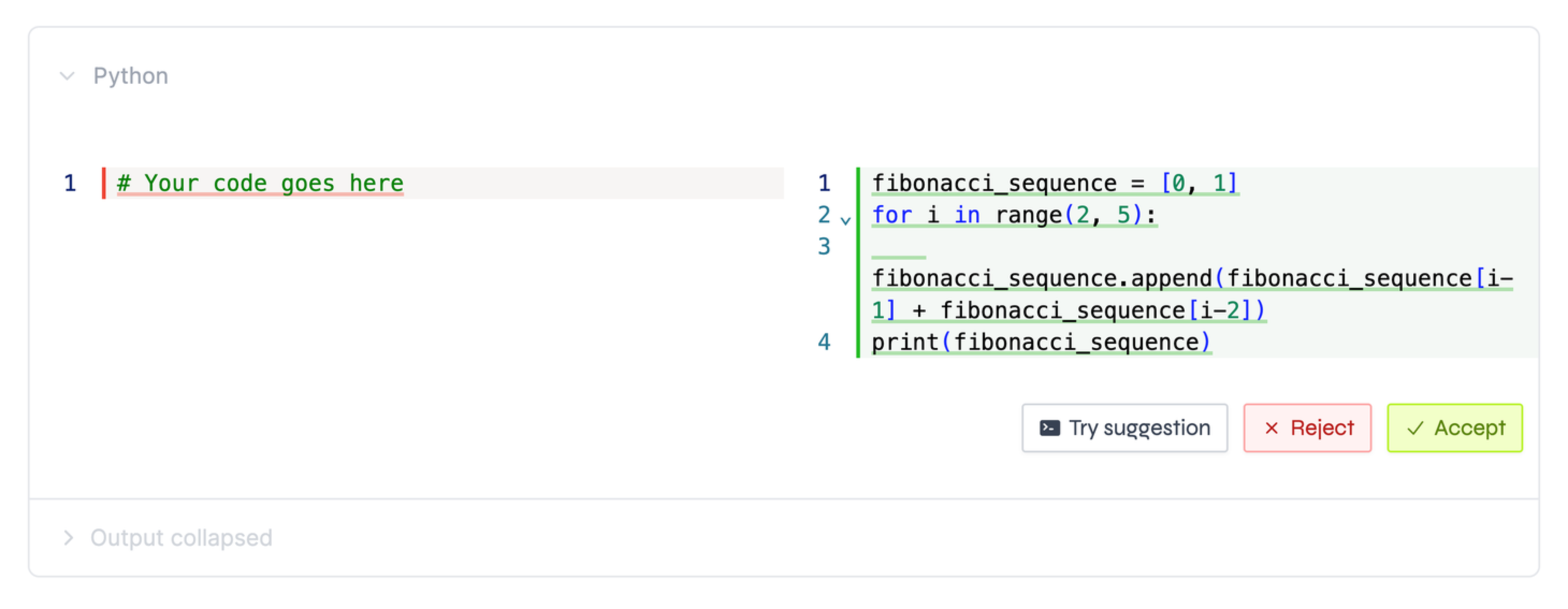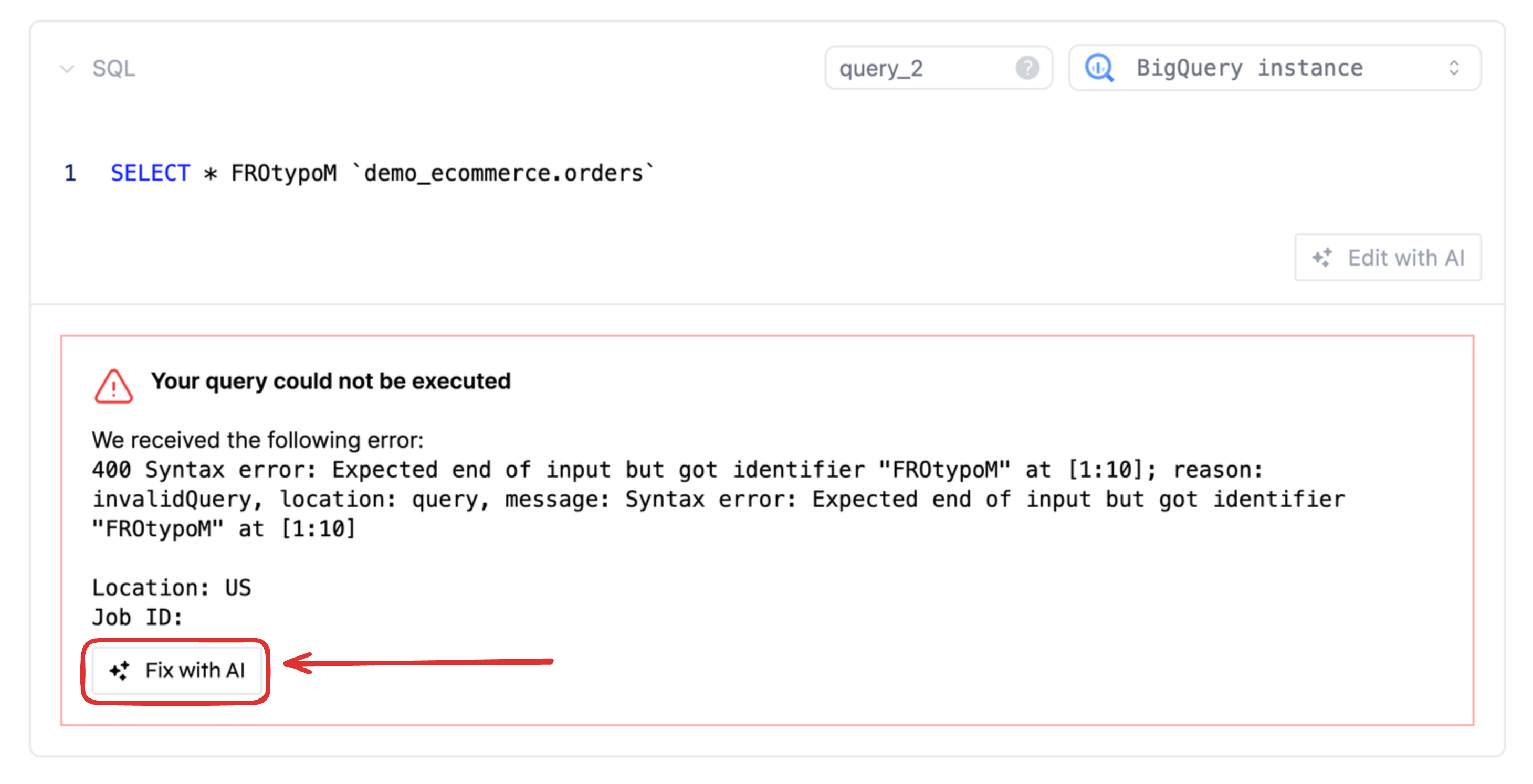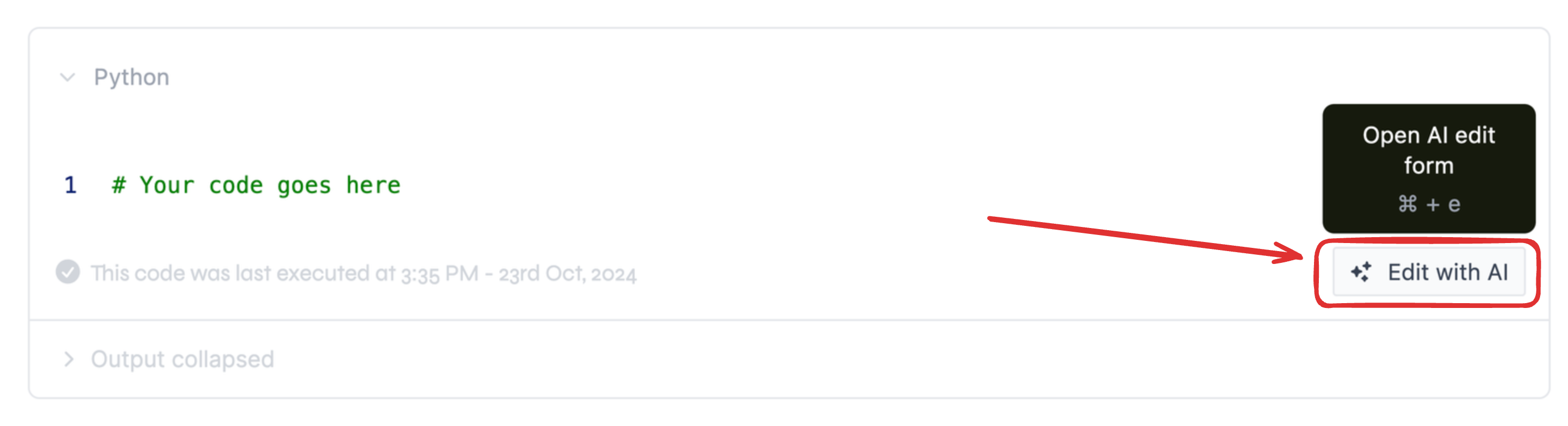
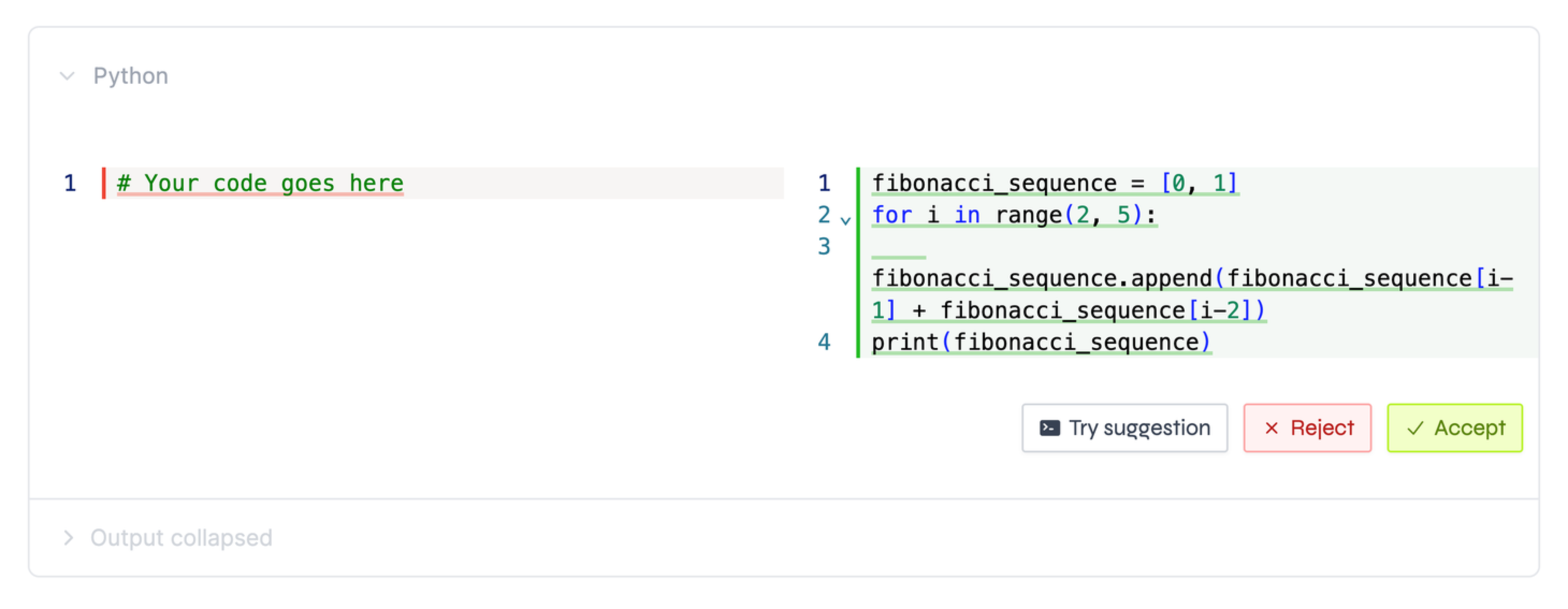
Fixing errors
Whenever your Python or SQL code has an error, the AI assistant can help you fix it. To do this, click on the “Fix with AI” button that appears on the output part of the block when an error is detected.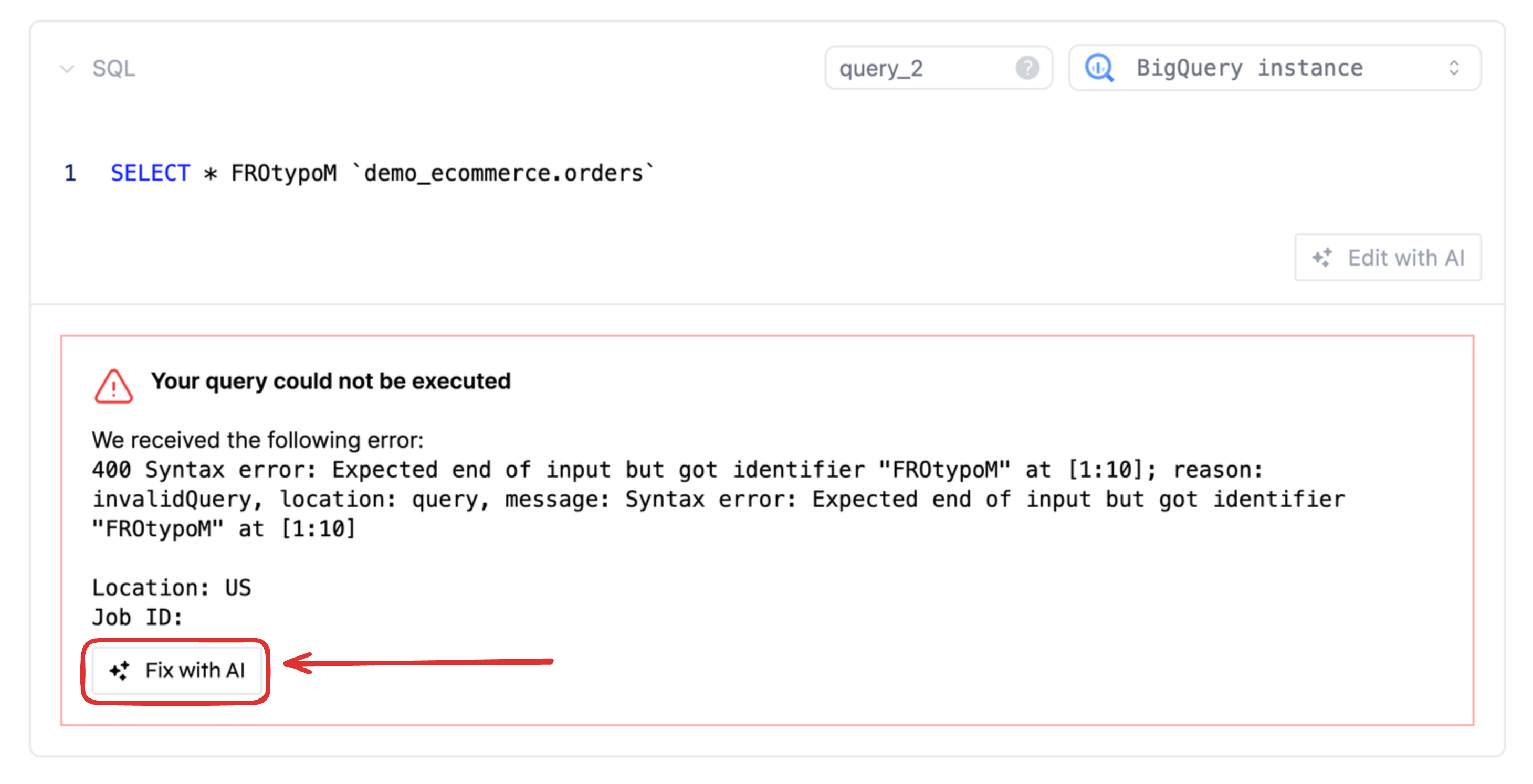
Use AI to generate code and queries for you.